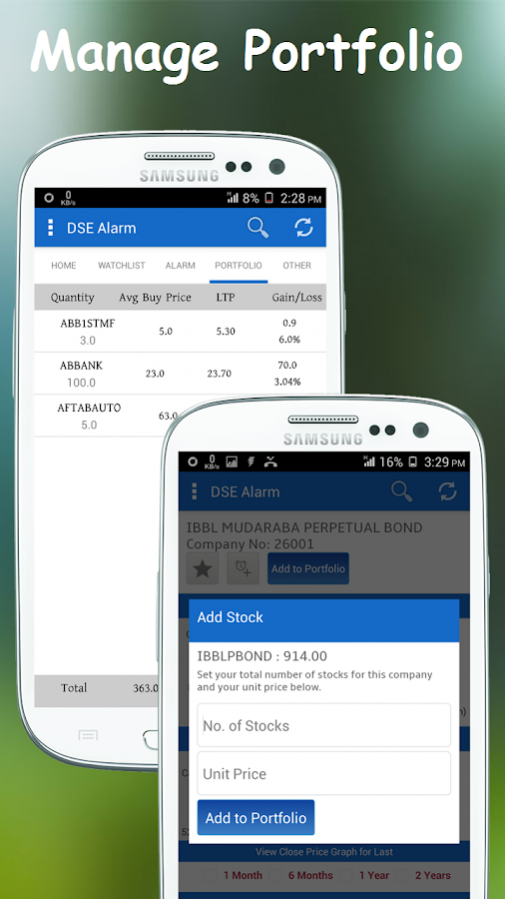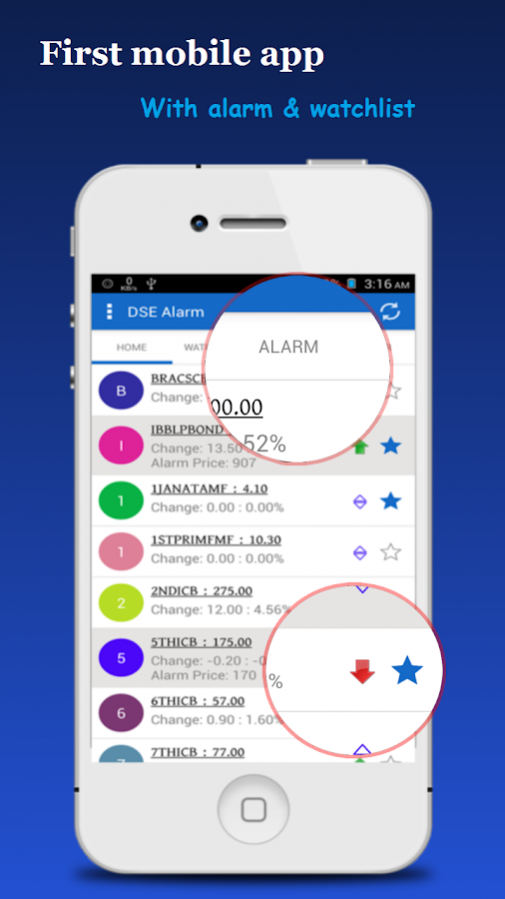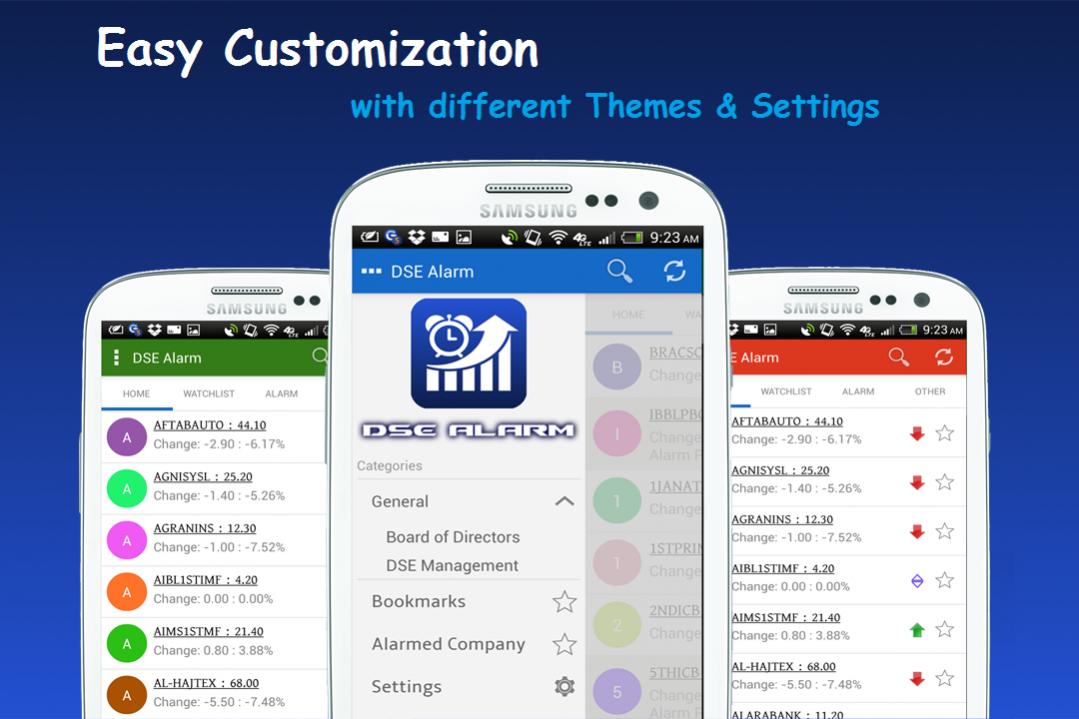DSE Alarm 2.0
Free Version
Publisher Description
'DSE Alarm' is the BEST mobile application for Dhaka Stock Exchange (DSE). Highly customized with nice looking graphs, effective navigation, **price alarm, *watch list & *notification mechanism. Follow the stocks that you care about and manage your watch list. See real time profits & losses of the share you own.
Key Features:
★ Alarm !! Just set your desired buying / selling price for a company and get notification with alarm
★ Select your favorite company in Watch List & manage them just with a single touch
★ See current price of all stocks of DSE enlisted companies
★ Search and filter companies
★ See current state of DSE: top gainers, top losers, circuit breaker, AGM/EGM, notice board and much more
★ Follow companies and add your purchase info to see them quickly in Watch List section
★ Add your desired company price to let the app automatically check whether you can sell it or not
★ Get details info of company with price history graphs
Price Alarm Guide:
Suppose company "A" current price is 100 TK.
**If you set price alarm at 90 Tk (
Note:- If any loading / server error please let me know immediately : jubayer0511@live.com
About DSE Alarm
DSE Alarm is a free app for Android published in the Accounting & Finance list of apps, part of Business.
The company that develops DSE Alarm is EnamelBD Limited. The latest version released by its developer is 2.0. This app was rated by 5 users of our site and has an average rating of 4.6.
To install DSE Alarm on your Android device, just click the green Continue To App button above to start the installation process. The app is listed on our website since 2016-11-10 and was downloaded 385 times. We have already checked if the download link is safe, however for your own protection we recommend that you scan the downloaded app with your antivirus. Your antivirus may detect the DSE Alarm as malware as malware if the download link to dseapp.dse.alarm is broken.
How to install DSE Alarm on your Android device:
- Click on the Continue To App button on our website. This will redirect you to Google Play.
- Once the DSE Alarm is shown in the Google Play listing of your Android device, you can start its download and installation. Tap on the Install button located below the search bar and to the right of the app icon.
- A pop-up window with the permissions required by DSE Alarm will be shown. Click on Accept to continue the process.
- DSE Alarm will be downloaded onto your device, displaying a progress. Once the download completes, the installation will start and you'll get a notification after the installation is finished.